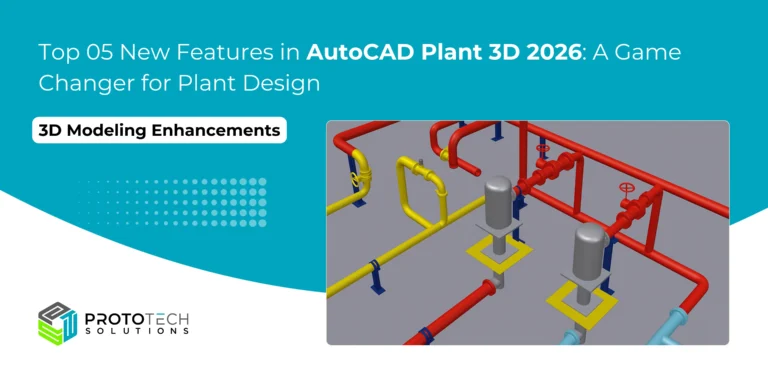Have You Heard About HOOPS Visualize? Is It the Ultimate Graphics SDK for 3D CAD Rendering?

In today’s fast-paced, technology-driven world, high-quality 3D CAD visualization has become critical in various industries like manufacturing, architecture, engineering, and more. Companies are constantly looking for ways to enhance their design capabilities and improve how they visualize and share 3D models. One standout tool in this realm is HOOPS Visualize, a powerful Graphics Software Development Kit (SDK) specifically designed for 3D CAD rendering. But is it the ultimate solution for your 3D visualization needs? Let’s explore its features, benefits, and why you might want to consider integrating it into your next project.
What is HOOPS Visualize?
HOOPS Visualize is a highly flexible, industry-leading SDK for 3D graphics rendering that provides developers with the tools necessary to create sophisticated, high-performance 3D applications. Part of the HOOPS Graphics SDK suite developed by Tech Soft 3D, HOOPS Visualize enables the creation of rich, interactive 3D graphics experiences, making it a favorite among software developers in sectors like AEC (Architecture, Engineering, and Construction), PLM, MaaS, Metrology, CAM, CAE, EDA, and Additive Manufacturing.
HOOPS Visualize offers robust tools for rendering, shading, and interaction, allowing for seamless visualization of complex 3D models in real time. It supports a wide range of applications, from mechanical design to architectural visualization, making it ideal for industries that rely heavily on 3D CAD modeling.
Top 05 Key Features of HOOPS Visualize
HOOPS Visualize software development kit (SDK) enables teams to rapidly create desktop, mobile, and AR/VR applications using a graphics engine specifically designed for rendering 2D & 3D models in engineering, manufacturing, and building and construction applications. Here are some of the standout features:
1. High-Performance Rendering
At its core, HOOPS Visualize is designed to handle complex, high-quality 3D models with remarkable efficiency. It leverages optimized rendering algorithms to ensure real-time rendering speeds, which are crucial for industries like manufacturing and engineering, where quick iteration and decision-making are key.
The SDK supports both OpenGL and DirectX rendering pipelines, giving developers the flexibility to choose the best fit for their specific application. Whether you’re rendering massive assemblies or detailed architectural models, HOOPS Visualize can handle the workload with ease.
2. Cross-Platform Support
One of the biggest advantages of HOOPS Visualize is its cross-platform capabilities. It supports a variety of operating systems, including Windows, macOS, and Linux. This ensures that your applications can reach a broader audience without being restricted to a specific platform. Furthermore, it includes support for mobile and web platforms, allowing for the development of applications that work across smartphones, tablets, and browsers.
3. Advanced Shading and Visualization Techniques
For industries where precision and detail are vital, HOOPS Visualize delivers. The SDK offers advanced shading techniques like Phong shading, Gouraud shading, and real-time ray tracing for enhanced visual realism. Developers can also integrate ambient occlusion, shadow mapping, and reflection mapping to create lifelike renderings that help clients and stakeholders better understand complex 3D models.
Additionally, it supports point cloud rendering—a feature essential for those working in scanning and reverse engineering sectors. It can handle large datasets with ease, ensuring that even the most complex models render smoothly.
4. 3D Interaction and Customization
Interactivity is one of the cornerstones of HOOPS Visualize. The SDK supports a range of interaction modes, such as zoom, pan, rotate, and select, allowing users to freely manipulate 3D models. This level of interactivity is crucial for engineers, designers, and architects who need to closely inspect various components or sections of a model.
In addition, HOOPS Visualize offers customization options, allowing developers to create tailored user experiences by defining their selection, navigation, and camera manipulation tools.
5. Data Import and CAD File Compatibility
A significant feature of HOOPS Visualize is its ability to import and handle a wide variety of 3D file formats. This includes support for native CAD files from platforms like AutoCAD, SolidWorks, Revit, CATIA, and many more. The SDK seamlessly integrates with the HOOPS Exchange component to ensure that users can import, export, and manipulate CAD data without losing fidelity or detail.
At ProtoTech Solutions, we excel in HOOPS Visualize, utilizing this robust 3D graphics SDK to develop customized mobile, and desktop applications tailored specifically to our clients’ needs. Our team of experts harnesses the full potential of HOOPS Visualize to deliver high-performance visualization solutions that enhance user experiences and streamline workflows. Whether you require advanced 3D rendering, interactive graphics, or data visualization tools, we have the expertise to bring your vision to life. Partner with us to unlock the full capabilities of HOOPS Visualize and take your projects to the next level.
The Benefits of Using HOOPS Visualize for 3D CAD Rendering
Now that we’ve highlighted some of the key features of HOOPS Graphics SDK, let’s delve into the specific benefits this SDK offers for CAD rendering projects.
1. Superior Visualization Quality
Thanks to its advanced rendering capabilities, HOOPS Visualize offers superior-quality visualizations. Whether you’re working with architectural designs, mechanical assemblies, or complex engineering models, the SDK ensures that every detail is rendered with precision and clarity. This high level of quality helps professionals make more informed decisions and present designs with confidence.
2. Accelerated Development Process
HOOPS Graphics SDK streamlines the development process by offering pre-built functionalities and extensive documentation. Developers can quickly build and deploy 3D applications without needing to write low-level graphics code from scratch. The SDK is designed to be developer-friendly, which means shorter development cycles and faster time to market.
3. Scalability for Large Models
One of the common challenges in 3D rendering is handling large models or assemblies without compromising performance. HOOPS Visualize excels in this regard. It is optimized to handle large datasets and complex geometries efficiently, ensuring that rendering performance remains smooth and responsive, even with massive models.
4. Real-Time Visualization for Better Collaboration
The ability to visualize 3D models in real-time enhances collaboration between team members. This is especially valuable in industries like construction, where teams need to coordinate and make quick adjustments to designs. HOOPS Visualize supports real-time interaction with models, allowing teams to explore, discuss, and make changes on the fly.
5. Future-Proofing Through Continuous Updates
Tech Soft 3D continuously updates HOOPS Visualize to incorporate the latest advancements in 3D graphics technology. This ensures that developers using the SDK are always at the forefront of innovation, with access to cutting-edge features like VR, AR, and real-time ray tracing. As new industry trends emerge, you can be confident that HOOPS Graphics SDK will stay relevant and adaptable.
Why Consider HOOPS Graphics SDK for Your CAD Visualization Projects?
When considering a graphics SDK for your CAD visualization projects, several factors make HOOPS Visualize worth considering:
- High Performance: With its optimized rendering capabilities and support for complex datasets, HOOPS Visualize ensures that even the most demanding applications run smoothly.
- Rich Feature Set: The extensive range of features—from measurement tools to point cloud support—means that developers have everything they need at their fingertips.
- Customizability: The SDK’s architecture allows for significant customization options, enabling developers to tailor their applications according to specific project requirements.
- Community and Resources: Access to resources like documentation and community forums can significantly ease the learning curve associated with implementing new technology.
A CEO’s View: What Tech Soft 3D Thinks About ProtoTech Solutions
“Our relationship with ProtoTech has been highly beneficial to many ISVs using TS3D components. By providing high-value development services to complement our rich components, the team at ProtoTech helps engineering ISVs build better software, faster. Based on our experience we would recommend them highly as a services partner for any engineering software project.”
– Ron Fritz, CEO, Tech Soft 3D